RCGroups thread:
Midelic Firmware thread:
- Jumper R8 Receiver - 8-channel PPM/16 channel SBUS, D16 /LBT/D8 compatible firmware
- DIY FrSky X(D16) receiver - RC Groups
STM Flasher and Tutorial
- FLASHER-STM32 - STM32 Flash loader demonstrator (UM0462) - STMicroelectronics
- Flashing programs to STM32. Embedded Bootloader | Do It Easy With ScienceProg
- New All-in-one Software Tool from STMicroelectronics Makes STM32 Microcontroller Programming More User-Friendly
For STM STM32CubeProg on Mac:
Double clicking the installed app just bonces the icon in the dock once and then quits . You can get it to run by right clicking on the installed package (STM32CubeProgrammer.app), selecting 'Show package contents' and navigating to Contents/MacOs/bin/STM32CubeProgrammer and right clicking 'open'.
CPU:
- STM32 F103C8T6 6Q25E 1193
LED colors
- steady green: signal good
- blinking green: signal bad
- solid red: signal low
- blinking green: signal bad
- solid red: signal lost
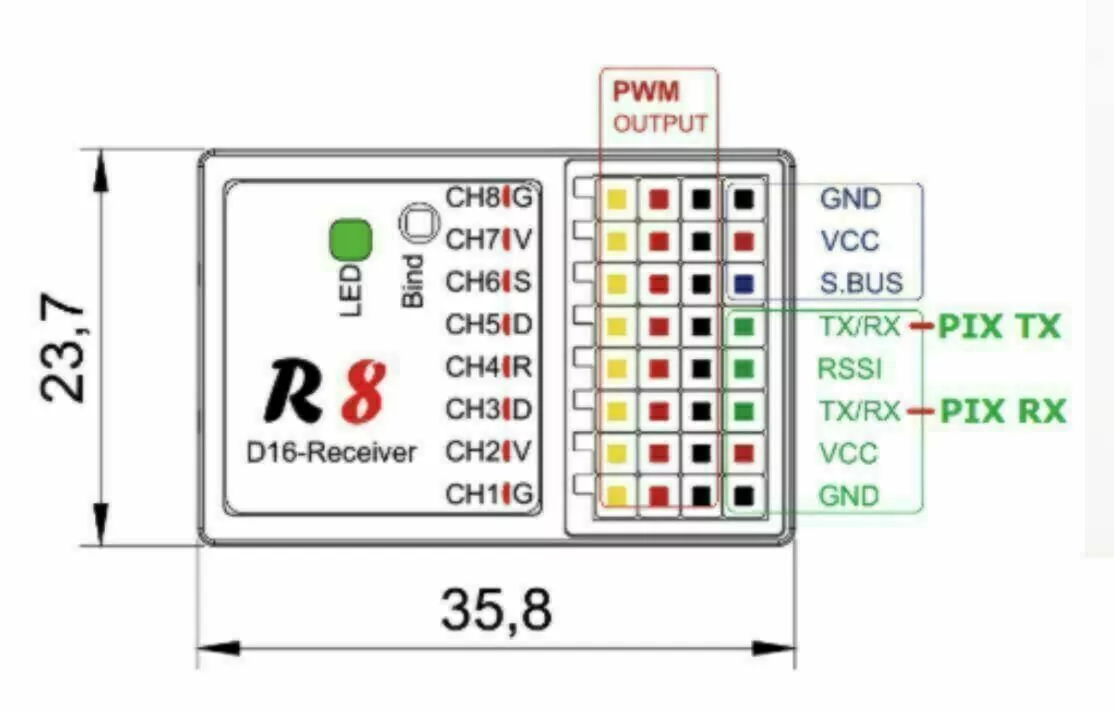
Flashing new firmware on Jumper R8 connections.
- Use STlink V2 programmer.
- connect STLink device ,press Target/connect.
- If you receive "Read out protection" enabled warning, go into "Option bytes" and disable it.
- Press "Erase/Chip" after that press "Program&verify" load the binary file to be flashed.
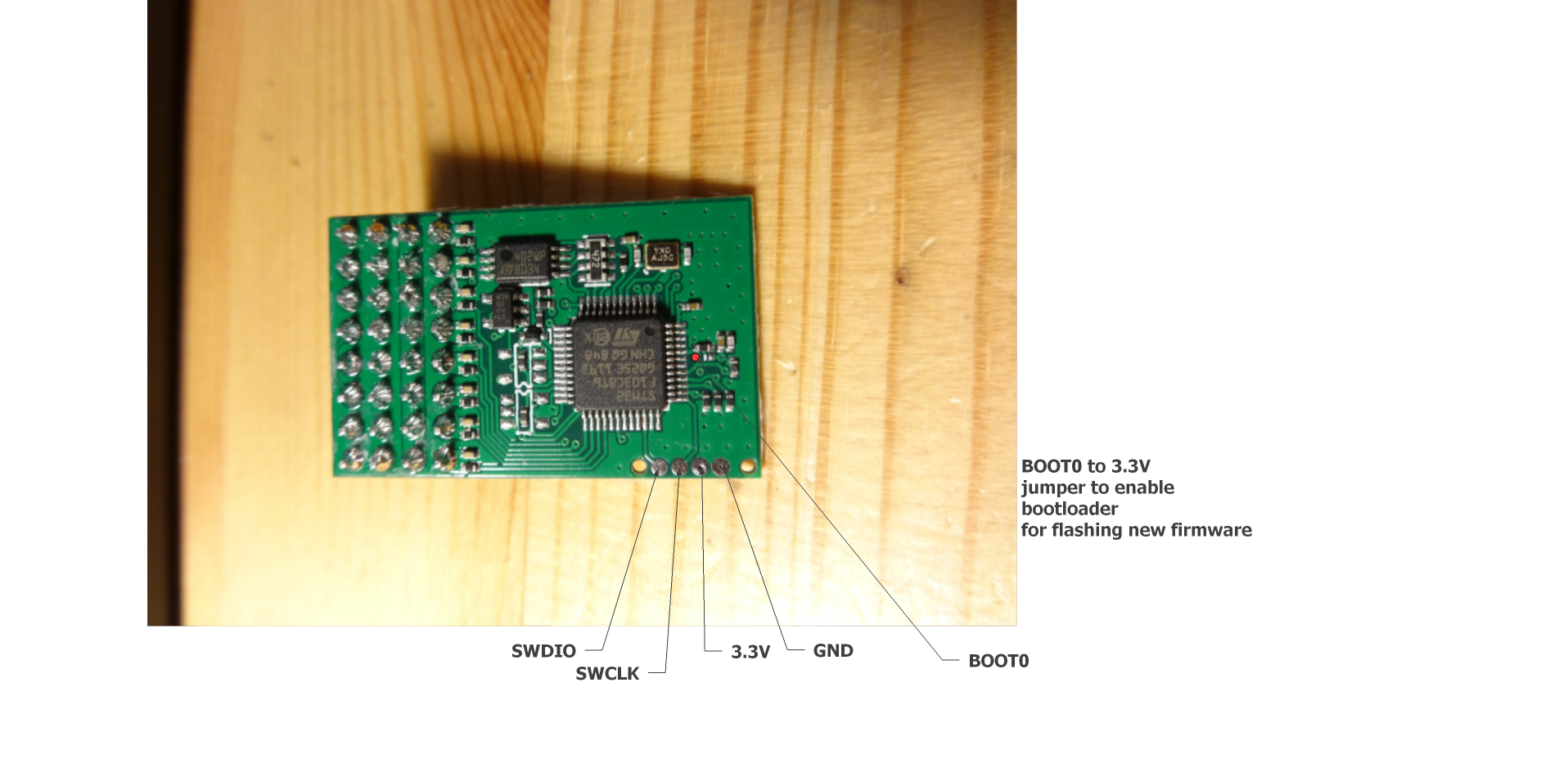
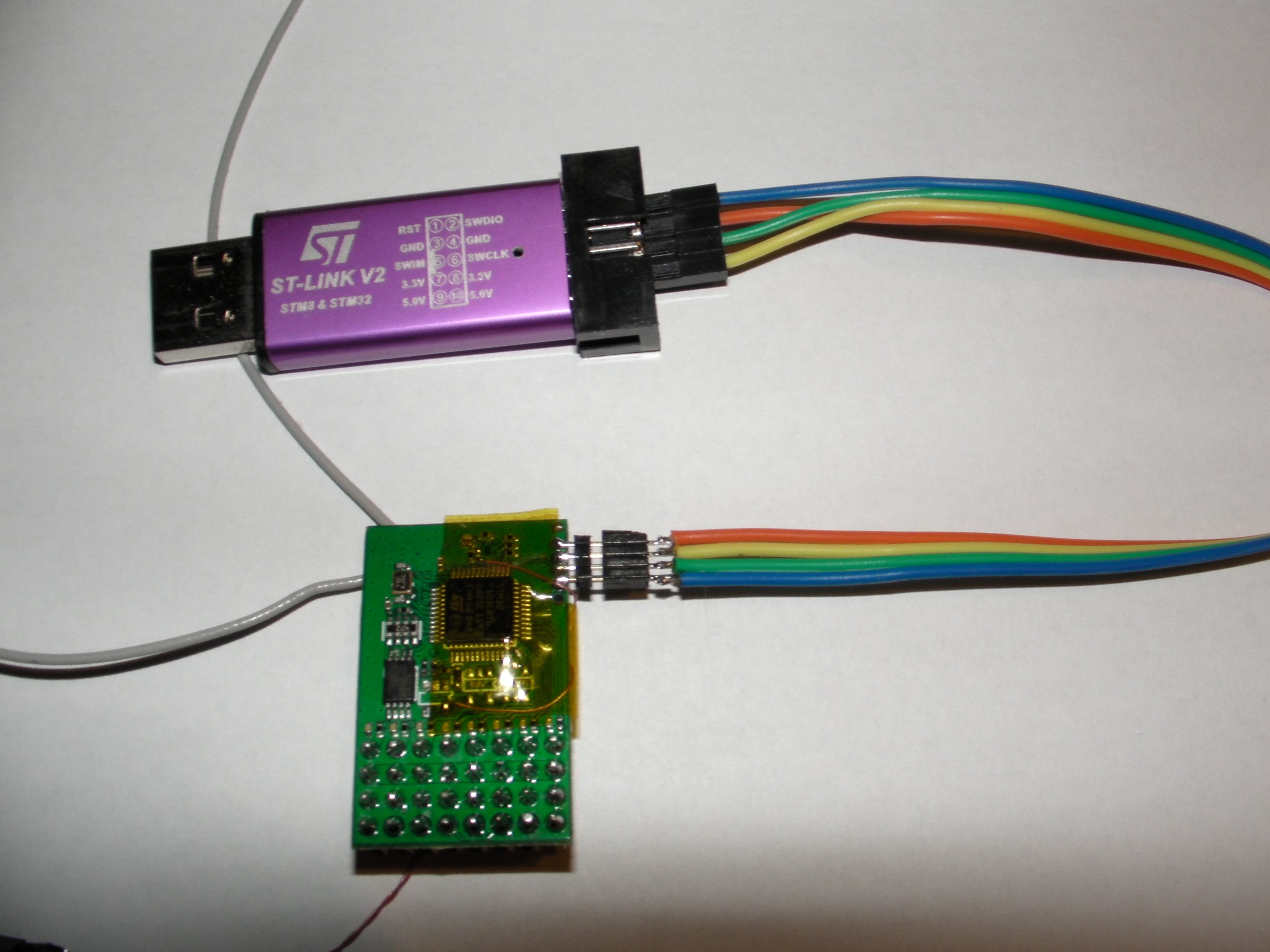
No comments:
Post a Comment