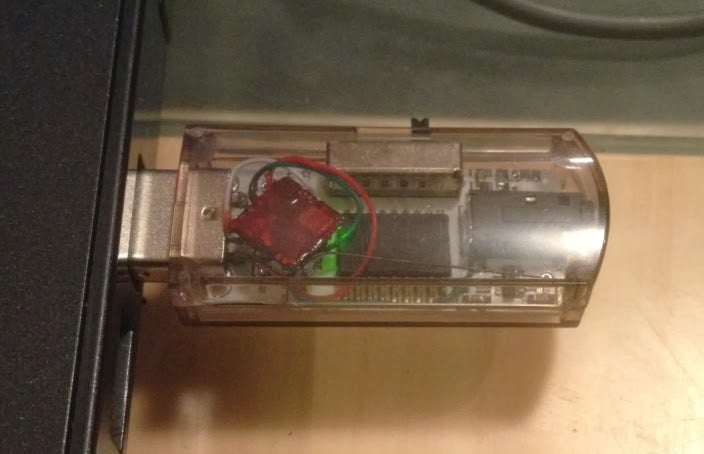Here's a note I wrote for the Moderators' group at DIY drones. The nice words are at the beginning are by Chris Anderson who founded the site.
Our Culture and Values:Mark Harrison, one of our star moderators, articulated our culture and policies best with this post, which I'll just quote verbatim:
Here's my general feeling about a lot of things on this site; in fact, it's pretty much my general philosophy for large parts of my life:
"It's more important to enable good things than prevent bad things"For diydrones, this generally means:
--
Be generous in accepting blog posts. We're not at a point where there are more submissions than can be confortably digested in a day. Likewise, the term "drone" is evolving at such a fast rate it's hard to pin down exactly what it means for everyone. So, I'm happy to lump in quadcopters, FPV, gimbals, RC, artistic aerial videos, electronics, radios... all kinds of stuff that meets my nebulous criterion of "generally interesting to the diy drone community."
Now of course it can be protested, "what if we're flooded by dozens or hundreds of posts on marginally related topic X?" And my response would be, "let's wait until that happens; we'll have tons more context and it will be easier to make a specific decision then than make some globally encompassing set of rules now. We may all even be a little bit smarter and a little bit wiser!"
--
Be generous in approving users. Lots of people aren't comfortable with revealing too much information about themselves, or may not have a particularly cogent reason for joining a site. I'm somewhat of an exception to this case... "Are you asking what I'm interested in? Let's talk about me, it's one of the most interesting topics we can discuss, don't you agree?" But for a lot of people, they may interested in the topic, but not interested in telling you why.
--
Feel free to make mistakes, and be nice when other people are making mistakes. Sometimes the most interesting things happen when things go awry. For better or worse, sometimes the most education things as well!
I think this is pretty much in agreement with how the site has been run historically. It's a site for amateurs, by amateurs (keeping in mind the defintion of "amateur"... from the French "lover of"), and as such has had a pretty wide-ranging scope of what's acceptable. That's served the site well, enabling it to be as relevant (or even more!) in 2013 as it was when it was founded.
Of course there are big exceptions to this "don't sweat the bad stuff" philosophy -- brain surgery, rocket launches, and skydiving come to mind -- but I think it's a useful guideline for a site such as ours.