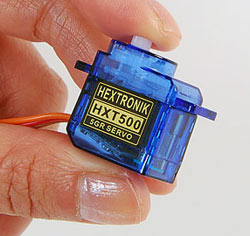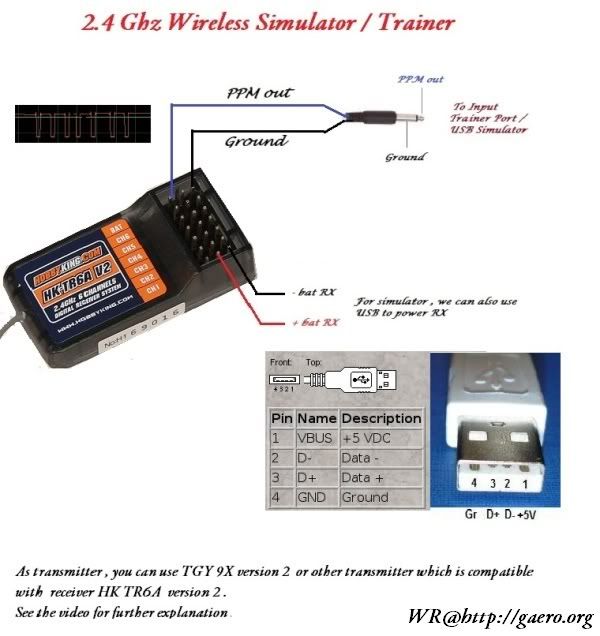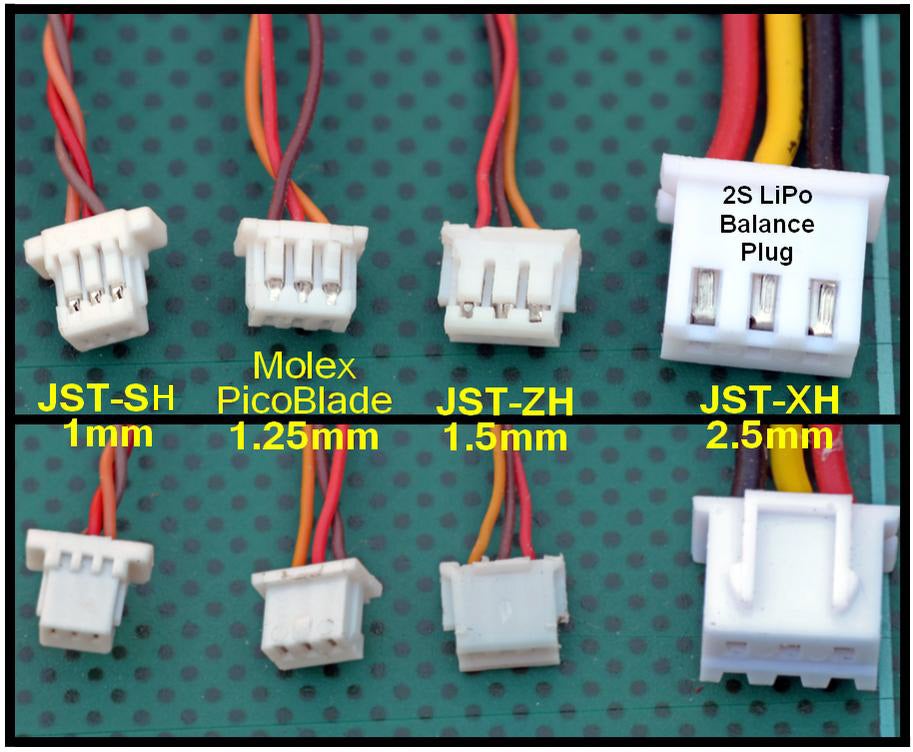One of the things I love so much about my night vapor is how light and floaty it is. Turn the throttle down, you can't hear the motor, and it just effortlessly glides across the room.
Of course, a lot of this is due to its light weight. 17g AUW with the supplied 70 mAh battery. Unfortunately, extras of
this battery are $5.50 + shipping, and when I originally ordered I think it was closer to $8.00! So of course, everybody buys the cheaper, larger batteries.
But, that adds another 2-3 grams to the AUW. Still it's a fine flyer, but just a little bit more speed is necessary to keep it in the air, and just a bit of the floatiness is lost. I can compare this out the Concord Model Engineer's indoor fun fly, where a couple of other guys have night vapors.
So, when I noticed that Hobby King had cheap single battery cells, I thought I would try to make my own.
Here's exactly what I used:
Total cost for 3 batteries: $5.50, $1.82 each.
I've never worked with raw battery cells before, so I was a bit nervous. It turned out to be no problem... just keep in mind that you're working with a live circuit, don't touch wires together, don't short the tabs with a screwdriver etc.
The battery tabs take standard solder. I snipped and tinned my wire, and then tinned the battery tab, leaving a proper sized blob to attach the wire.
I then put the cell flat on a piece of wood, and lined the wire up. Touching the soldering iron to the wire allowed me to mash the wire down onto the tinned tab, making a very nice solder joint.
On two of the cells I make a straight solder joint, so I had the shrink tube on the wire as I soldered it. Because of this, the wires were a bit longer than I liked... extra weight, and I was worried it might not fit in the plane very well.
So for the third try, I flipped the wire around. This is the top battery in the first picture. This produced excellent results: the wire was a lot shorter, it ran alongside the battery, and I was able to put the shrink tube on after the soldering, since I could just slip it over the tab and wire, heat it, and trim.
I think I'll resolder the other two cells in the same way.
[update: solved the charger problem using the
1S extension wires from Hobby King.]
Mini Plug Extention for Micro Battery 10cm (5pcs/bag)
When soldering, be sure and do one side completely (all the way up to shrink tubing), and you'll have a lot less chance of shorting the battery tabs together.
The completed battery is too fat to to fit nicely in the holder, but a bit of blue tape holds in on nicely. I might a a tiny bit of velcro as well. When I flew it for testing, there was a bit more tape than what I'm showing here.
The batteries fly perfectly; slow and floaty behavior restored due to the low weight, and the 20S discharge gives a lot more power. The original 70mAh cells don't have a discharge rating, but the replacement eFlight 150s are rated at 12C.
I didn't test relative flight times, coz I was pushing the testing between a couple of other activities. I'm guessing it will be comparable to the original battery, but I'll try it later and update this post.
I've misplaced my little subgram scale, but using my big scale show the following weights:
- Turnigy 138, 5g
- Parkzone 150, 4g
- Original Parkzone 70, 2g
- These replacements, 2g (I'm assuming the 3rd one was a bit less and would show it on the higher precision scale)
But, using my big scale, the the plane's AUW including the battery drops from 17g to 16g (with no battery, it's 14g). So, it seems that these replacements are lighter than the original, and could get even a bit lighter if I were more aggressive about trimming the wire.
They fit on the charger nicely... line them up and poke them in with your fingernail, pull them out by holding on to both wires (not the battery body) when finished. Note that I have to tip up the third battery to get it to fit into the solder. When I redo the others, I'll solder on the other side of the battery (if possible?) so that the batteries won't have to be tipped up; but it doesn't seem to be enough of a problem to resolder the one that's already made.
Update: Figured out how to eliminate the shrink wrap.
http://eastbay-rc.blogspot.com/2012/01/update-night-vapor-batteries.html