We didn't bother printing the build guide. Instead, we opened it in two side-by-side browser windows, so we could read the instructions in one and look at the parts illustrations in the other.
We're building this with a KK controller, so we'll deviate a tiny bit from the instructions to make a mount that handles the smaller size board. The AeroFPV frame guys have requested the dimensions of that board, and are going to make a mount of the appropriate size.
We're going to try running the motor wires through the arms.
Links
Build Notes
I'm not wanting to replicate the most excellent build guide (linked above), so instead of repeating all the text from each step, I'll just put our photos and add whatever commentary seems useful.

 unboxing and miscellaneous notes.
unboxing and miscellaneous notes.- Use a 1/4 inch nut driver to hold all the hex nuts. It's a lot faster and easier than using a crescent wrench (although that works with no problem).
- All the fasteners come in numbered baggies, making assembly really easy. It also makes it trivial to verify you've got all the pieces you need.
- We lined up everything for the picture... it turned out to be handy when we were assembling as well.
- If you've got two people working on this thing, it's nice to have an extra set of hex wrenches so you can both be working on attaching the legs, etc, at the same time.
- The fasteners are stainless steel, very nice.



motor mount prep.
- The larger piece goes on top.
- All nuts go on the bottom.

 frame plates.
frame plates.- The smaller cross-shaped piece goes on the bottom. In these pictures the pieces are upside down.

 motor mount attachment.
motor mount attachment.- Notice how nicely the arms fit in the channel. It's a precise fit, so if the mounts aren't perfectly lined up you just need to jiggle things a bit to get it all lined up.
- Here's where a 1/4 inch nut driver comes in handy.
- The motor goes on top of the bar, prop side up.
 arm attachment.
arm attachment.- Make sure the arm registers against the inside stop and that the big piece is on top.

 speed control tray.
speed control tray.- The drilled-out part of the speed control tray goes on the bottom. The top part of the tray is flat, and the blue vibration dampeners will stick up.
- The flat side of the spacer will butt right up to the hex screw on the top frame plate.
 motor attachment.
motor attachment.- Use the screws that came with the kit to attach your motors. The screws go on the bottom. This picture shows the motors upside down.
- We had one motor with a misaligned screw hole. If you're not getting high-end motors, it doesn't hurt to order a spare.

 landing gear
landing gear- The bumps face the outside. Put it together loosely. Later you will attach this piece to the main frame, at which time you can get everything nicely lined up and tightened down.
- Oops! a bit of a mistake. The build guide shows both halves of the nylon connector on the inside of the frame. Thanks to nanobug in the aeroquad forum for the catch!
 controller board attachment
controller board attachment- The controller board attaches "square" to the frame for a + model, and at a 45 degree angle for an x configuration.
- The KK controller is a lot smaller than the arducopter board. We broke off for the evening to think about this, and decided to mount the kkboard on a piece of 1/8 inch wood the same size as the arduboard (3x4 inches).
- We'll use double-sided thick sticky tape to attach the kkboard.
- Update: he AeroFPV guys are going to make a kkboard-sized mount and send it to us... hooray and thanks!

- Because the Arcticopter 1 will be an x configuration, the board is mounted at a 45 degee angle.

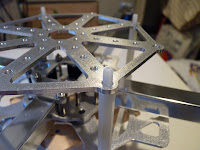 battery tray.
battery tray.- Attaches to the bottom using the 2 inch nylon standoffs.
- We had a problem that the battery didn't quite fit in the gap. We're ordered some 1/2 inch standoffs from Amazon and will attach those for the time being to give us some space.
- Our 3000 mAh battery doesn't quite fit between the standoff in x mode. We'll figure out how to balance the battery and attach it securely later.
 accessory tray.
accessory tray. - Attaches to the top of everything.
- You can screw the camera mount on if you like at this time, since they use the same screws.

 skid attachment. z
skid attachment. z - attaches to the battery mount.
- once you've attached it, straighten the legs and tighten the holders.

camera mount.
- The camera mount screws onto the top accessory tray. I haven't received my gopro yet, but there was a question on one of the forums about how to attach the gopro. It turns out there's a "gopro grab bag of mounts" that has a mount with the right holes, but the wrong size. I'll probably just make one of my own. Future post with details once I get to it.
 final view.
final view. The stack looks like this, from the bottom up:
- landing gear
- battery tray
- 2 inch spacer
- frame plate (bottom)
- arms
- frame plate (top)
- ESC tray
- half inch spacer
- controller board tray
- 2 inch spacer
- accessory tray
 modified stack. z
modified stack. zAs mentioned, we were a bit squeezed, so we ordered some half-inch standoffs to add some space in the ESC tray and battery tray. Until then, we just rearranged some of the layers so we could keep going with the power system. The pieces are quick to shuffle around, so this isn't a headache.
 power distribution.z
power distribution.z- We needed the extra space on the ESC tray because we're using a WAGO connector to distribute power. We'll experiment with this and see how it goes, but for now I think they're pretty great. More details in another post regarding power.
 A Thing of Beauty is a Joy Forever!
A Thing of Beauty is a Joy Forever!- It's a nice frame, easy to work with, sturdy, and a good feel.
- Final steps: mount kkboard, attach electronics nicely, add receiver.
- Will it fly as nicely as it looks? We'll know this weekend!

No comments:
Post a Comment