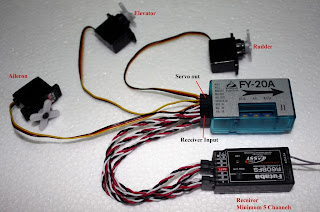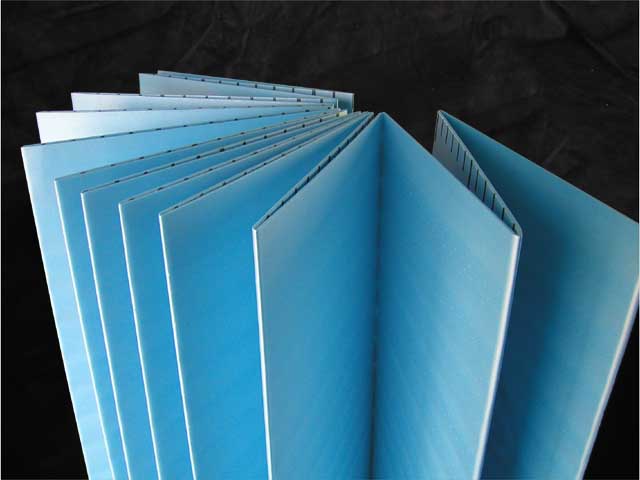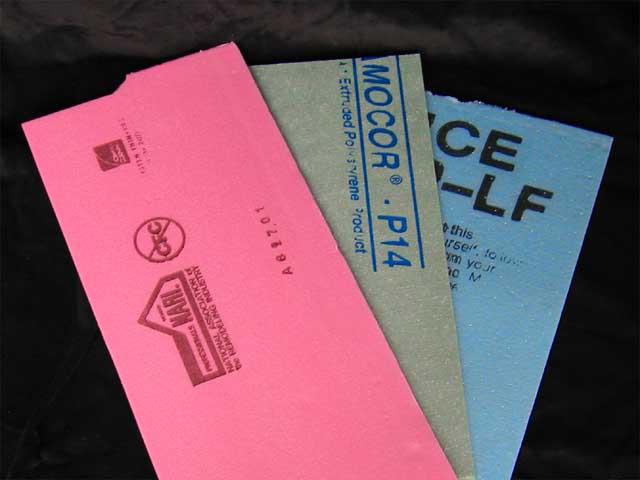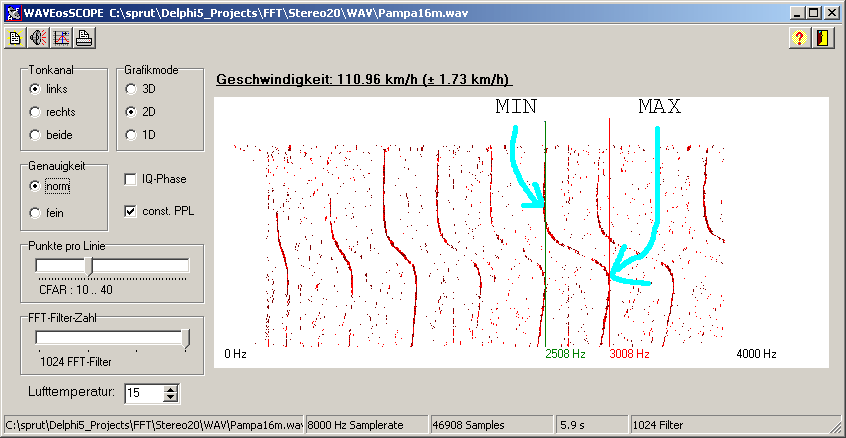Transmitter: Spektrum DX6i
Receiver: OrangeRX Spektrum DSM2 6ch
Reset Memory
- Start by resetting the settings for this model:
[MENU / SETUP LIST (9)/ COPY/RESET (12) / RESET] - This only resets one model memory, not the entire DX6i.
- This resets your model name as well.
- Engine (ESC) to throttle.
- Right (starboard) servo to aileron.
- Left (port) servo to AUX1.
- Nothing needs to be done.
- Throttle will work as expected.
- Rudder channel not used.
- At this stage, only the right elevon should move.
- Aileron right: right elevon up.
- If the right elevon moves down, reverse the aileron controls:
[MENU / SETUP LIST (9) / REVERSE (4) / AILE-R]
- Move elevator up and down.
- Nothing should happen at this time.
- Set the wing tail mix to "dual aileron" mode:
[MENU / SETUP LIST (9) / WING TAIL MIX (6) / DUALAILE ACT]
- Aileron stick right: right elevon up, left elevon down.
- Aileron stick left: left elevon up, right elevon down.
- If left elevon motion is backwards, reverse flap channel:
[MENU / SETUP LIST (9) / REVERSE (4) / FLAP-R] - If right elevon motion is backwards, reverse aileron channel:
[MENU / SETUP LIST (9) / REVERSE (4) / AILE-R]
- Set MIX 1 to active:
- [ MENU / MIX1 (6) / ACT ]
- This will give you a new menu for MIX 1.
- Change first row to: ELEV -> FLAP ACT.
- Change second row to: RATE D -100% U -100%.
- You may need to set the rate to +100% if the servos are reversed.
- Change third row to SW ON TRIM ACT.
- right stick: right elevon up, left elevon down
- left stick: left elevon up, right elevon down
- stick back: both elevons up
- stick forward: both elevons down
"Classic" Dx6i Mixing
todo: another rcgroups discussion, are they in agreement?
Spektrum DX6i Elevon Weirdness: Worse Than You Think
Fix For Elevon Routines
 Radio Hardware
Radio Hardware- transmitter: Dx6i
- receiver: 6110e
- Left servo, connect to ELEV
- Right servo, connect to AILE
- menu: ADJUST LIST / SETUP LIST (9) / WING TAIL MIX (6)
- set ELEVON = ACT (all others INH)
- menu: ADJUST LIST / SETUP LIST (9) / REVERSE (4)
- set AILE = R (all others =N)
- menu: ADJUST LIST / MIX 1 (6)
- set ELEV -> ELEV ACT
- set RATE D = 125%
- set RATE U = 125%
- set TRIM = ACT
- menu: ADJUST LIST / MIX 2 (7)
- set AILE -> AILE ACT
- set RATE D = 125%
- set RATE U = 125%
- set TRIM = ACT