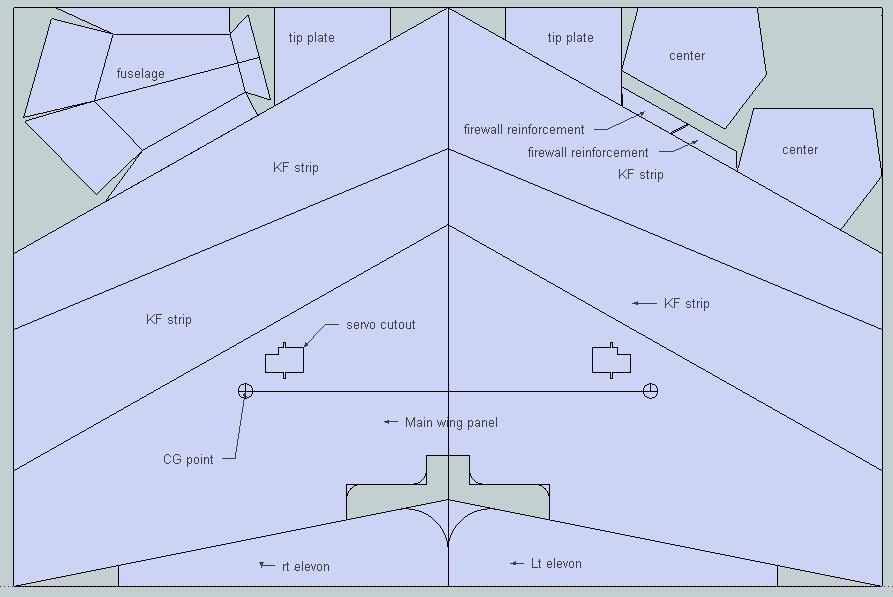Lemon-RX has released their DSMX 7 channel stabilizer, and user reports are coming in. Backwards compatible with DSM2 it's 4.8 grams and $16.30.
Initial reports are good, and I think I'll get one to try out. Here's some RC Groups notes by
jj604:
1) The receiver binds very quickly in DXMX 22mS mode on my DX8.
2) Lemon have screwed up on their Aux2, 7 channel implementation. This is supposed to give you a 7 channel non-stabilised receiver using the bind connector for Aux2 and it does BUT if you have a servo plugged into Aux 2 when you power up the receiver always goes into bind mode!
I tried it with couple of different servos. It may depend on the servos since the receiver is looking for a connection between signal and ground on the connector and it will be resistance dependent. In practice this is going to be pretty useless.
3) We now know how Aux 1 works. It DOES function as a normal output but also as a switch to turn the stabiliser ON and OFF. Kind of odd. In practice if you use Aux 1 to switch the stabiliser you really only have 5 control channels.
Overall it looks nice. I personally like the separation of stabilisation direction using 3x DIP switches and gain using the 0-100% pots over the Guardian bidirectional pot system. Very logical and easy to sort out.
On the bench it seemed fairly sensitive but I have not had a chance to flight test it. I would regard this as a 5 channel stabilised receiver with remote On/Off and remote Gain. Very nice combo for many models. 6 control channels is going to require some thinking about in order to use Aux 1 for two separate functions.
I can't see the non-stabilised 7 channel option as being any use at all given the need to connect/disconnect a servo every time you use it.
Lemon-RX officer fmak notes:
I am sorry but we have to use AUX1 so that DX6i owner can use the stabilizer as well. During the stabilizer development it is required to test with DX6i, DX8, DX9 and DX18 so AUX1 is the only option for turning on or off the Gyro. Please let us know for any suggestions or comments. Thanks!
and
The currently stabilizer will work with DX6i since AUX3 is really an optional "variable gain" control. AUX1 will switch the stabilizer on / off and DX6i will work perfectly OK.
We cannot reserve Aux1 for dual servo aileron (use Y-connector please) because we have to design a stabilizer that also works for DX6i user. I hope this is sufficient as being the entry level, basic stabilizer.
However we are seeing more and more people requesting for flaperon. We will for sure look further into this. Thanks!
There's a good discussion of these points later in the thread.
Johnnymeg reports "It was very simple to get things situated and dialed in. It was very stable and held its heading and altitude very well. The pass through with my inputs was smooth and I didn't have to fight the Rx for control." and provides this video.
http://www.youtube.com/watch?v=ugn7_pp8rro