Here's a few examples that should cover most of what you need to know to make good use of the mix screen, with accompanying video tutorial. (longer version to be uploaded later)
Mixing a Stick to a Channel
- CH01 +100%RUD
The default 4-channel model definition is nothing more than the four sticks mixed to the first four channels.:
- CH01 +100%RUD
- CH02 +100%ELE
- CH03 +100%THR
- CH04 +100%AIL
Now let's do something that's not especially useful in a practical sense, but will be handy for this tutorial. We'll map the rudder stick to two output channels.
- CH01 +100%RUD
- CH02 +100%RUD
Moving the rudder stick now moves the two servos attached to channels 1 and 2. In some of the following examples, we'll modify channel 2 and leave channel 1 unmodified as a reference.
Reversing
There's a reversing option on the Limits menu, but it's not really necessary. We'll reverse channel 2 by changing the +100% to -100%.
- CH01 +100%RUD
- CH02 -100%RUD
Now the two servos move in opposite motion.
Reducing Rates
Change channel 2 to +50%.
- CH01 +100%RUD
- CH02 +50%RUD
Now the two servos move in the same direction again, with channel 2 at 50%. Of course, you could have a reversed lower rate throw by making the percentage negative.
HALF and FULL: Confusing yet Powerful Switch Controls
In order to do anything with switches, we'll use the HALF and FULL inputs. By themselves, they don't do much of anything. Let's channels 1 and 2 to to the sources HALF and FULL, respectively:
- CH01 +100%HALF
- CH02 +100%FULL
This results in both channels 1 and 2 being output at a value of 100%. Not particularly useful, so let's mix in the GEAR switch to both of these. Keep the default Multiplex setting of ADD.
- CH01 +100%HALF Switch(GEA)
- CH02 +100%FULL Switch(GEA)
Now we see the channels acting like switches. As we toggle the GEAR switch, we see channel 1 switching between 0% and 100%; channel 2 switches between -100% and 100% (just as we typically want most switches to behave for real).
So, what's happening? Unlike a stick which varies smoothly from -100% to 100%, HALF returns either 0% or +100%, depending on the switch. Likewise, FULL returns either -100% or 100% (the exact value can be modified by the Weight: parameter, but we'll just use 100% to keep things simple).
So, with the GEAR switch specified, the channels output -100% and 0% respectively when the switch is off, and both output 100% when the switch is on. To reverse any of the switches, just select the switch name that starts with "!", such as "!GEA".
Setting up a Switch
Setting up a Switch
So, the standard way to set a simple on/off toggle switch is to use the FULL input. For example, to map the GEAR switch to channel 5, we would do this:
- CH05 +100%FULL Switch(GEA)
Note that you can specify a delay and a speed in seconds. The speed is especially nice for things such as flaps and landing gear, since you can get a smooth scale operation.
Mixing a Stick and a Switch ("throttle enable")
Mixing a Stick and a Switch ("throttle enable")
Now let's mix a stick and a switch. As a practical example, we'll set up the THR switch to enable the throttle stick. If the THR switch is off, the throttle stick is ignored. This is a good safety feature; when you're plugging in your batteries or carrying the model before you've unplugged your batteries, you won't have to worry that the radio will bump your chest and spin up the prop.
To do this:
- Map the throttle stick to the output channel, as covered above.
- Specify the THR switch.
- Set the Multiplex parameter to REPLACE
The Multiplex parameter can be one of ADD, MULTIPLY, or REPLACE. We specify REPLACE so that when the THR switch is off the output value which would normally be specified by the stick position is replaced by -100%. So, no matter what the stick position, the throttle can't be activated.
- CH03 +100%THR
- R -100%FULL Switch(!THR)
Finally, let's look at what we need to do to set up dual rates. This is pretty simple. You can add multiple mixes to the same channel. The switch specifies which mix takes effect (it can actually be a lot more sophisticated, but we'll cover that later). So, this mix:
- CH01 +100%AIL Switch(AIL)
- +80%AIL Switch(!AIL)
- If the AIL switch is in the normal position, map the AIL stick at 100% to channel 1.
- If the AIL switch is in the toggled position, map the AIL stick at 80% to channel 1.
The nice thing about er9x is that you can use a single dual rate switch to manage multiple channels. You could repeat the above lines for the elevator and rudder channels, both of them specifying the AIL switch.
But Wait, There's More!
But Wait, There's More!
There's quite a bit more that can be done with er9x mixing, but this covers most of what you need to know. If you're interested in seeing some more, drop me a line!
























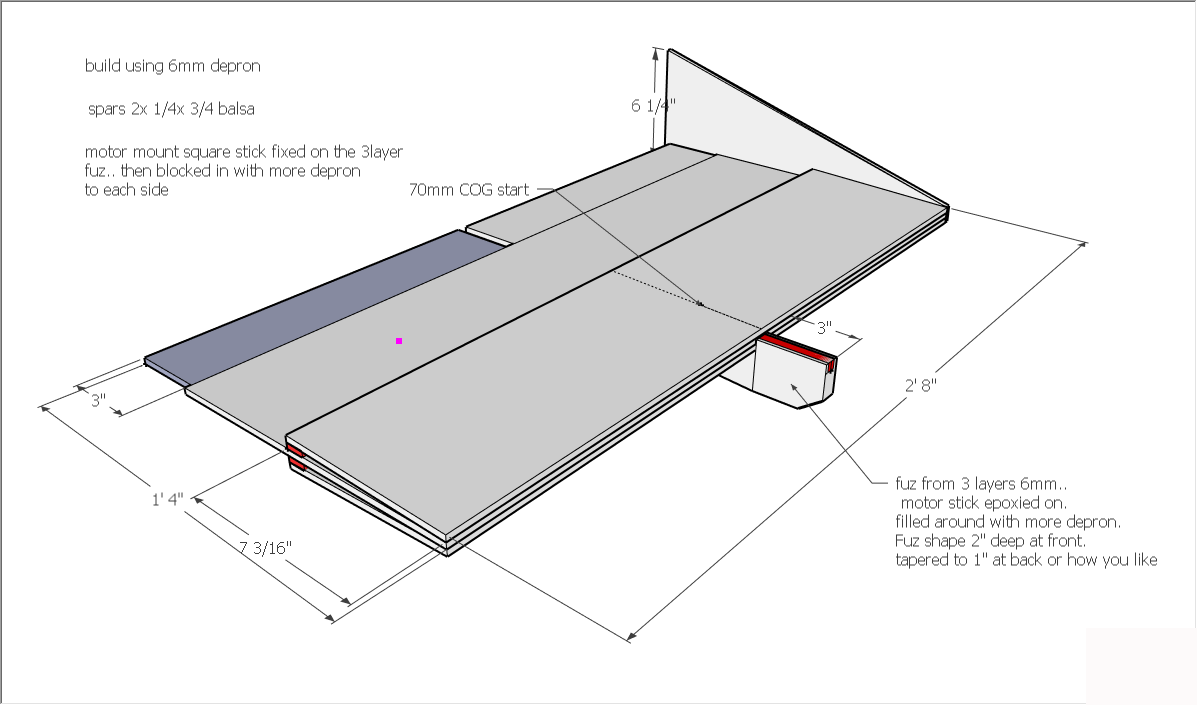
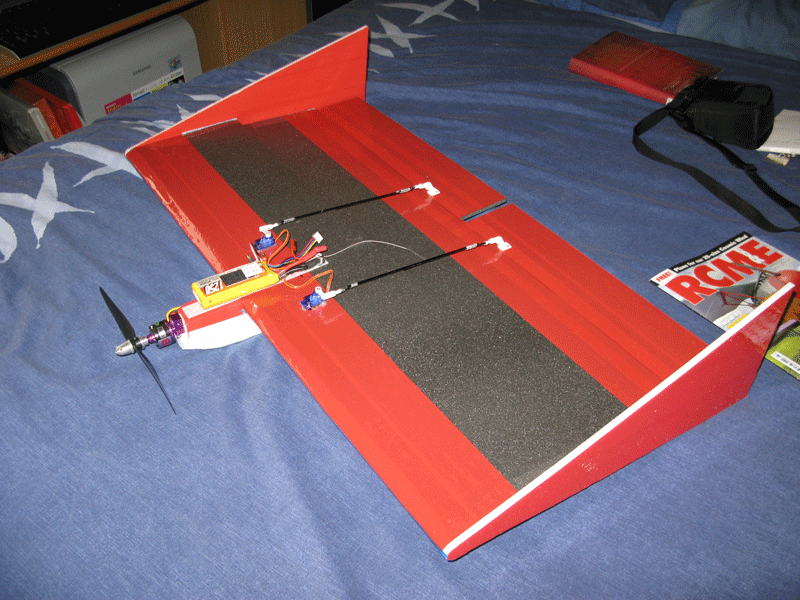
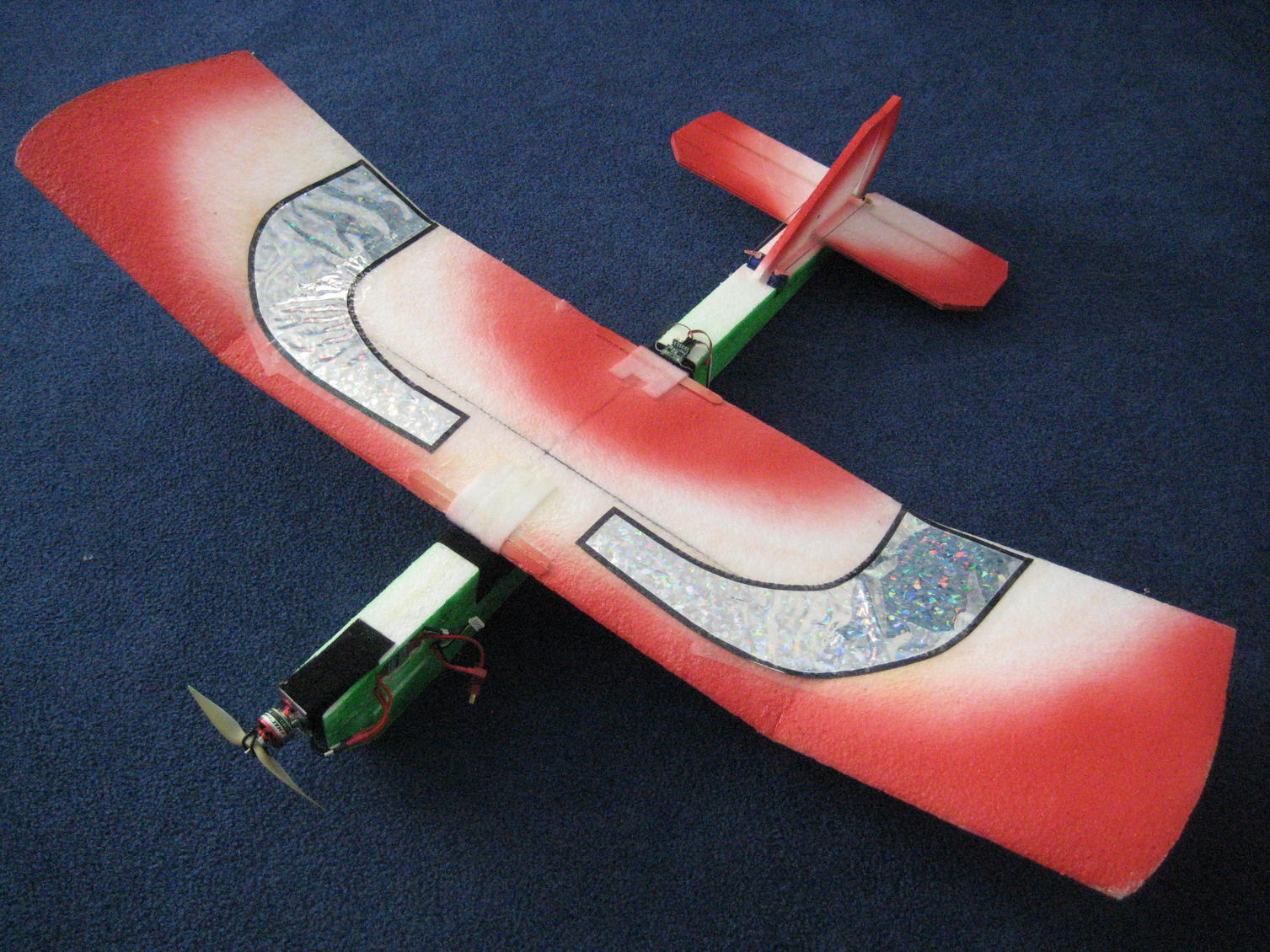




.jpeg)



















