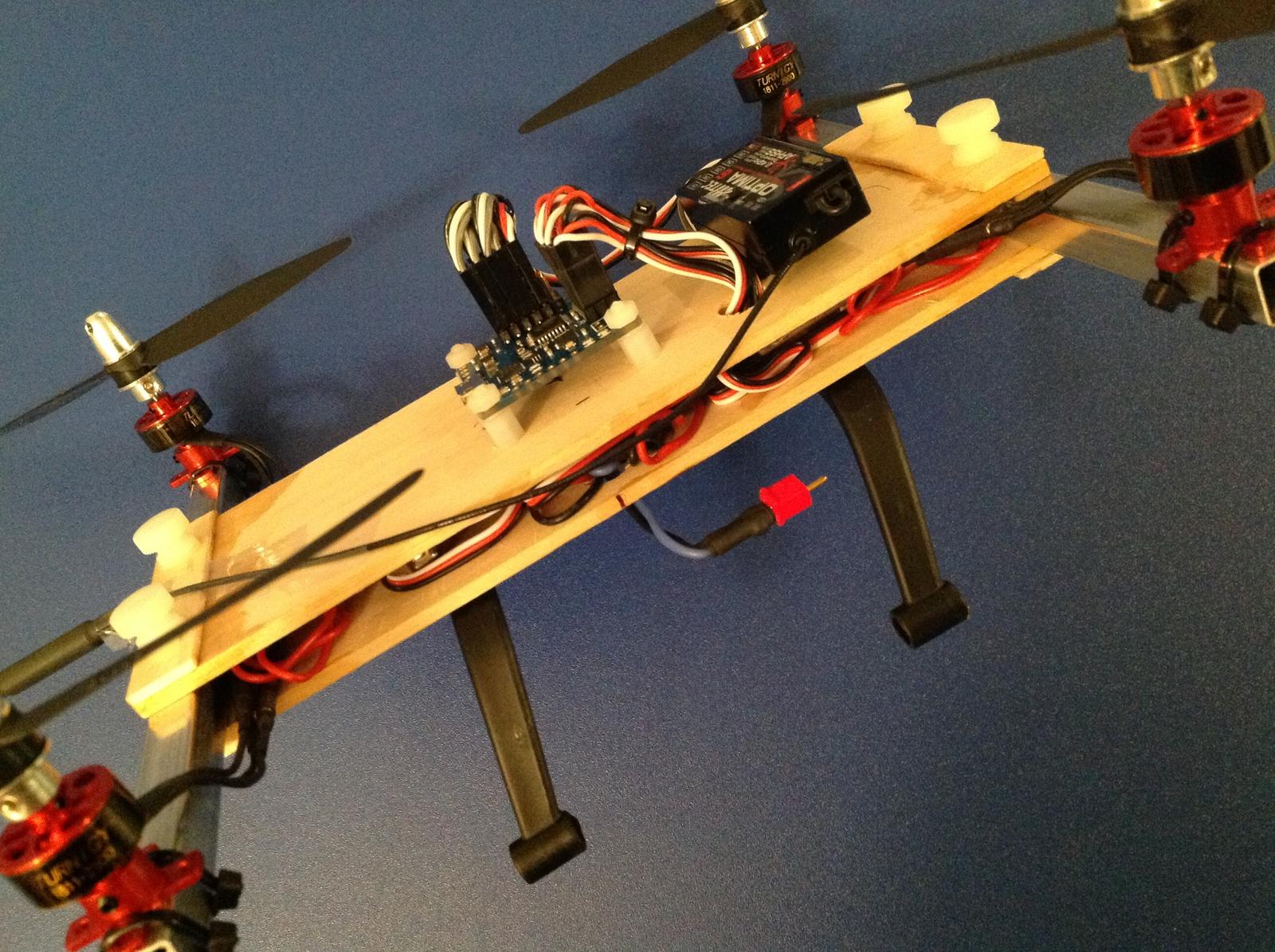For Lemon Rx 8 channels receiver, failsafe is available for all channels and some user may found it useful (for robotics application or UAV).
When bind plug is still plugged after successful binding, pressing the mem. button will cause the receiver to memorize all channels settings at the time the button is pressed for use in failsafe. If the failsafe is enabled correctly, green light should be on at the bottom of receiver. Press mem. button again while bind plug is plugged will cause the green light to turn off. This indicate the failsafe mode is disabled. Take the bind plug out before flying!
Even in the event of power disconnected, failsafe settings are still saved and will restore to its functions accordingly when power is provided.
About failsafe enabled:
When the primary receiver and satellite receiver is unable to detect any RF signal for continuous time interval of approximately 3 seconds, all channels will be restored to the saved setting. At this point the receiver will try to find valid RF signal. If valid signal is detected, the receiver will use the valid signal immediately.
About failsafe disabled:And a note on CPPM/PPM and UART:
When signal is lost for continuous time interval of approximately 3 seconds, all channels will have no output (all outputs are pulled to ground).
If you don't like failsafe, make sure green light is not on before flying!
We aware that most people use CPPM/PPM for Adurino application, which is mostly used in quad-flyer or robotics.
We had actually implemented CPPM/PPM sum output for 8 channels receiver. However CPPM/PPM sum is just too rough and troublesome for quad or drone application (including resolutions / number of channels/easy of implementation/ delays..etc.).
It maybe better to switch to HUART which is currently available for 8 channels in the long run (high speed UART, 115200bps, 8N1). Use Adurino to read the HUART data directly. If you can check out our website, we have already simplify as much as we can for easy integration for Adurino or other embedded system application.